How to setup User Interface in WiX:
Add code below into <Product> node.
<Product> <UIRef Id="WixUI_FeatureTree" /> <UIRef Id="WixUI_ErrorProgressText" /> </Product>
WixUI_FeatureTree is one of five different flavors in Wix, the other four are: "WixUI_Mondo", "WixUI_InstallDir", "WixUI_Minimal", "WixUI_Advanced", can see the differences here: UI Wizardry .
If you want to add custom dialog, can add code show as below:
<UIRef Id="MyInstallerUI" /> <Product> <UIRef Id="MyInstallerUI" /> </Product> <Fragment> <UI Id="MyInstallerUI"> <UIRef Id="WixUI_FeatureTree" /> <UIRef Id="WixUI_ErrorProgressTe xt" /> <Publish Dialog="CustomizeDlg" Control="Next" Event="NewDialog" Value="LicenceServerSettingDlg"></Publish> </UI> </Fragment>
<Fragment> <UI> <Dialog Id="LicenceServerSettingDlg" Width="370" Height="270" Title="[ProductName] Setup" NoMinimize="yes"> <Control Id="LicenceServerLabel" Type="Text" X="45" Y="73" Width="100" Height="15" TabSkip="no" Text="Licence Server Address:" /> <Control Id="LicenceServerEdit" Type="Edit" X="45" Y="90" Width="220" Height="18" Property="LICENCE_SERVER" ></Control> <!-- Back button --> <Control Id="Back" Type="PushButton" X="180" Y="243" Width="56" Height="17" Text="&Back"> <Publish Event="NewDialog" Value="CustomizeDlg">1</Publish> </Control> <Control Id="Next" Type="PushButton" X="236" Y="243" Width="56" Height="17" Default="yes" Text="&Next"> <Publish Event="NewDialog" Value="IisSetupDlg" Order="1">1</Publish> </Control> <Control Id="Cancel" Type="PushButton" X="304" Y="243" Width="56" Height="17" Cancel="yes" Text="Cancel"> <Publish Event="SpawnDialog" Value="CancelDlg">1</Publish> </Control> </Dialog> </UI> </Fragment>
Here is a custom dialog named "LicenceServerSettingDlg", "CustomizeDlg" is one of predefined dialogs of WiX, in the "CustomizeDlg", when click "Next" button, it will open my custom dialog "LicenceServerSettingDlg".
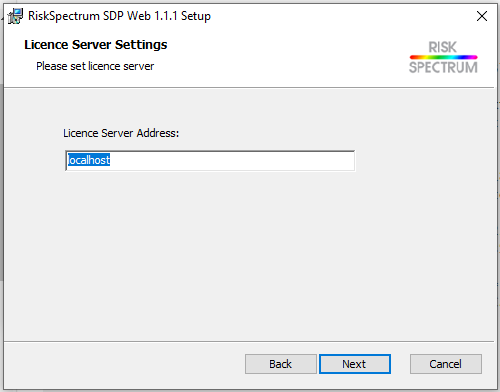
Tip: How to know the built-in dialogs defined in WixUI dialog library.
Can check here: WixUI Dialogs
If want to know more details about Wix UI, can download Wix3.6Toolset source code .












